Bugherd review
BugHerd is a visual feedback and bug-tracking tool designed to simplify website reviews and issue reporting for developers, designers, and clients. It allows users to report bugs directly on a live webpage by clicking on the affected element, automatically capturing a screenshot, the page URL, and technical details such as browser, operating system, and screen size. This information is instantly sent to a collaborative task board,similar to tools like Trello or Jira,where the development team can manage, assign, and track issues efficiently.

BugHerd is particularly popular among web design agencies and QA teams because it makes collecting client feedback fast and intuitive, even for non-technical users. With integrations for platforms like Slack, Asana, GitHub, and Jira, it fits seamlessly into most development workflows, helping teams reduce communication gaps and speed up website review and bug-fixing processes.
BugHerd Pricing
BugHerd offers several pricing plans designed to accommodate different team sizes and project needs. The Standard plan, priced at $50 per month, includes up to five team members, unlimited projects, unlimited guest feedback, and 10 GB of storage. The Studio plan, at $80 per month, supports up to ten members and adds more storage (around 25 GB) along with access to video feedback features. For larger teams, the Premium plan costs $150 per month and allows up to twenty-five members, increased storage (approximately 50 GB), custom branding options, advanced client collaboration tools, and premium integrations. BugHerd also provides an Enterprise plan with custom pricing tailored for large organizations that need additional features such as single sign-on (SSO), dedicated support, and scalable seat limits. All plans include unlimited guest users, allowing clients and stakeholders to leave feedback without extra cost. Additionally, BugHerd offers a 7-day free trial and discounts for annual billing, which reduces the effective monthly rate.
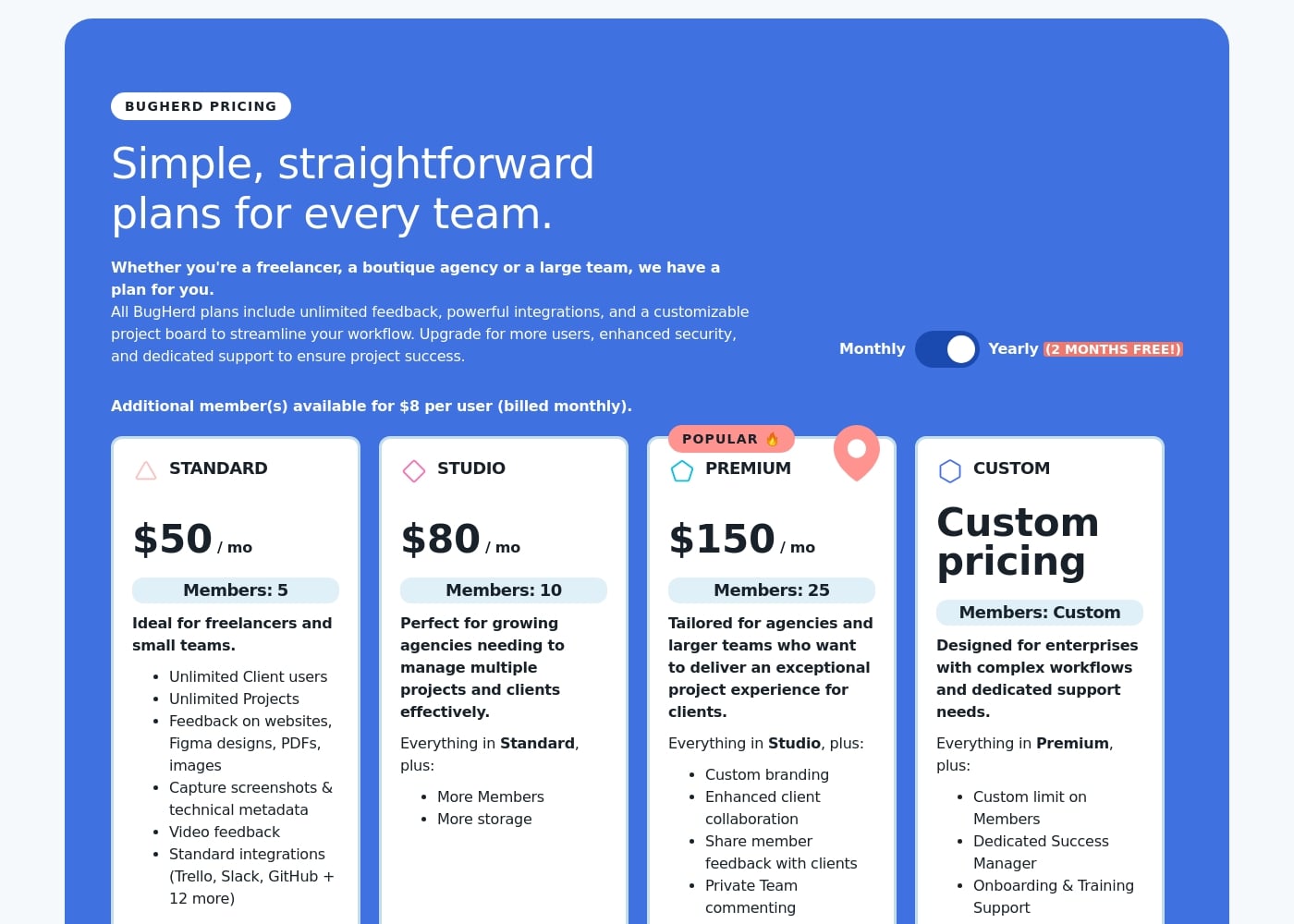
| Plan | Monthly Price (USD) | Key Details |
| Standard | $50/month | Up to 5 members; unlimited projects & guests; 10 GB storage. |
| Studio | $80/month | Up to 10 members; more storage (~25 GB); includes video feedback. |
| Premium | $150/month | Up to 25 members; ~50 GB storage; custom branding, enhanced client collaboration & premium integrations. |
| Custom / Enterprise | Custom pricing | For larger teams: unlimited/very high seats, SSO, dedicated support, etc. |
Features
In-page / Visual feedback & annotation
Users can simply click on an element of a webpage (or upload a design/image) to leave feedback. The pin-annotation is placed directly on the element in question, making it very clear what the feedback refers to.
This means clients or non-technical reviewers don’t need to describe “that button on the checkout page” — they can point and comment.
Bug tracking
1. Reporting Issues In-Context
One of BugHerd’s strongest features is letting users (clients, testers, stakeholders) click or tap a specific element on your live website and leave feedback right there. No need for them to email screenshots, describe “which button”, “which page”, etc. This feedback automatically captures a screenshot with the pin placed exactly on the element.
Additionally, BugHerd logs key technical metadata like browser, OS, screen resolution, URL, and even CSS selector of the element.
This means your team doesn’t have to waste time chasing context or asking clarifying questions.
2. Tasks Are Created & Tracked on a Kanban Board
Once feedback is submitted, BugHerd turns it into a task on its integrated kanban-style board. You’ll typically see columns such as Backlog, To Do, Doing, Done.
For each task you can:
- Assign it to someone
- Set severity or priority
- Tag or label it (e.g., design vs bug vs copy)
- Add comments and communicate directly within the task card (including mentions)
- Move tasks through stages by drag-and-drop (e.g., from Backlog → Doing → Done) making it easy to monitor progress and show clients or team members where things stand.
3. Collaboration, Visibility & Integration
BugHerd also supports good collaboration and visibility:
- You can customise who sees what: for example your clients might have a simplified “guest” view of the board so they can track progress of their feedback but don’t see everything.
- There’s a dashboard that shows tasks assigned to you, comments that mention you, and all tasks for managers — so nothing slips through.
- It integrates with popular tools (e.g., Microsoft Teams, Slack, Jira, Trello) so your feedback workflow can push into your existing toolchain.
What you can do with BugHerd’s task management
- Users (clients or team members) can click on an element of a webpage (or upload an image/design) and leave a comment.
- When that happens, BugHerd automatically captures a screenshot, along with technical metadata (browser, OS, URL, screen resolution, CSS selector) so you have full context.
- Those comments/feedback are then converted into tasks which appear on a Kanban-style task board (to-do, in progress, done etc).
- Within the task board, you can assign tasks, set priorities, track statuses and collaborate with team members.
integrations
BugHerd integrates with a wide range of tools in categories like project management, communication, dev/QA, time-tracking, CMS, and also via generic automation platforms.
Some key examples:
- Project-management tools like Asana, Trello, ClickUp, monday.com.
- Dev & QA tools like Jira, GitHub, LambdaTest.
- Communication tools like Slack and Microsoft Teams.
- Automation/no-code platforms like Zapier, Integrately, Zoho Flow giving you access to 1000+ apps.
We recommend checking the full list of BuHerd integration on its website.
Client-friendly interface
- Clients can pin feedback directly on the webpage, simply by clicking the element they want to comment on. No complicated forms or bug-ticket jargon.
- The feedback form is minimal: typically the client enters their name and email (for guest/guest-link mode) then places a comment. Internals automatically capture browser/OS/url details.
- There’s no strong requirement for the client to log into a heavy management tool. A share link can suffice: “Clients can now give feedback on websites and other files without logging in.”
- The UI uses familiar metaphors (pins, sticky-notes, annotations) rather than developer-centric ticket systems. This reduces friction for non-technical users.
- Optionally, you can restrict what the client sees (just their feedback, or all tasks) so you can tailor the experience.
Actionable Bug reports
BugHerd automatically captures a screenshot (including the feedback pin), along with technical information that makes solving feedback or reported bugs easier.
Information includes the browser, operating system, screen resolution and the actual element the feedback is pinned to. Screenshots can be further annotated to highlight changes.
Client feedback with everything your team needs to replicate and solve it.
Customer service
BugHerd’s customer service is built around simplicity and accessibility. Because the product targets design and dev agencies working with clients, support reps focus on clarity and fast solutions rather than complex IT jargon.
They also understand client–developer dynamics, helping teams troubleshoot both technical setup and workflow issues (like feedback visibility or integration syncs).BugHerd’s support team is praised for:
- Fast response times, often within hours.
- Personalized help rather than automated or generic replies.
- Proactive guidance/support reps often share step-by-step instructions, screenshots, or links to tutorials.
- Helpful onboarding for new users, especially agencies setting up client projects.
Conclusion
BugHerd is a powerful and user-friendly tool designed to simplify website feedback and bug tracking. It stands out for its visual feedback system, which allows users to pin comments directly onto web pages, making collaboration between developers, designers, and clients much smoother. Its task management dashboard, integrations, and browser extension make it ideal for both technical and non-technical users.

BugHerd saves time, reduces confusion, and improves communication throughout the website development process,making it a valuable tool for teams that want a clear, visual, and organized way to handle web feedback.








